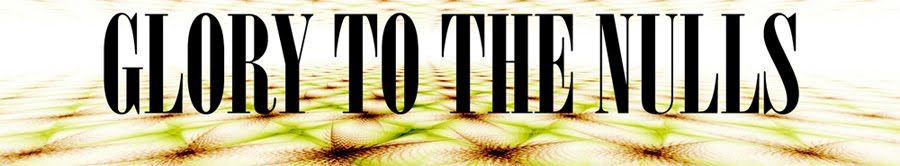Thursday, December 2, 2010
Podcasting Q&A With The Host of 4playerfancast
Would you rather we use your screen name or your actual name?
Either way is fine, I guess. Or both. Whatever. Darknezz, Dylan Spencer respectively.
What is podcasting?
Podcasting is, essentially, a group of people talking into microphones, or into cameras, depending on whether it’s an audio or video show. Podcasts exist for every topic imaginable.
How did you get involved in it?
I started doing a show because I started listening to a show. The first podcast I started listening to was really entertaining, and I found it interesting to listen to people having intelligent discussions about the video game industry, and then I realized, “I want to do that.” So, some stuff happened with some people on some forums, and then we started doing the Fancast.
What is 4player fancast about?
The 4Player Fancast is a show about video games. Plain and simple, we hop into a Skype call for about two hours every week and talk about some topic for the week, and then what games each of the hosts has been playing.
It doubles as another outlet for an online gaming community, called 4PlayerPodcast, which is how all of the hosts know each other, and we like to bring in a guest host for each show from the 4PP forums, hence the name, Fancast.
How do you develop a following?
This one is tough for me to answer just because the podcast I do has such a niche audience. I got people to listen to the Fancast by associating it with the forums and chat rooms that we all frequent.
For a larger contingent, I think the best way to get a following is to just do it. Just start a show, get it on iTunes, and then ask people to tell other people about it. There’s no more effective marketing than having a friend tell you to go listen to a show. Also, having the show on iTunes makes people more receptive to it, because it’s easy to set up a subscription, and get the show that way.
How much time and energy does it take to start and maintain something like this?
It depends on the level of editing and post production that you want to go into it. This is one of the best things about doing a podcast; it can take as much or as little of your time as you want it to.
For the show I do, it takes about two hours to record, and then there’s a half hour or so of post between hitting the stop button and getting the show up for download. I also don’t edit the show much, so that’s probably why it doesn’t take long; all I do is throw in the into and outro music, occasionally I’ll do a few other things, but for the most part, the music and I’m done. For more professional stuff, like the Giant Bombcast, I’d guess it takes a bit longer.
Do you want to turn this into a career?
It would be great to, but it’s not a realistic expectation. It’s almost impossible to convince someone to sponsor a podcast because, with the way iTunes works, and with the way streaming audio works, there’s no real way to tell how many people are listening to your show, except the raw download number, and that can be fluffed by people downloading the show multiple times or whatever.
Do you intend on keeping everything up to date forever?
I would definitely like to try, but that may not be possible. In relation to the other question, I’m going to have to get into a career eventually, and it may end up to the point where I won’t be able to do the show anymore. Stuff happens. But I’m definitely going to keep going for as long as I can.
What are some of the problems you encounter in doing this kind of thing?
The biggest one, for the show I do, is getting people on the show. We like to have guests come in every week, and we do schedule those well ahead of time, but we do the show over the internet, and sometimes, people just don’t show up.
The other big thing is the site we host of off. It’s an amateur show, so we don’t have any webspace or anything bought for it, so we host from a free podcast hosting service. And they are a bunch of jerks. The service works fine mostly, but the show cannot run more than two hours (or it’ll just reject the file), it has to have very specific encoding options, and sometimes, the site will go down entirely. Come to think of it, they’re the biggest issue.
Other than that, there’s just the courtesies we have to make when we realize it’s an audio show. I like to do a lot of hand and head movements when I talk, but I use a headset, so that’ll cause a whole bunch of noise, so I have to be mindful of that. Then there’s people talking over each other, or awkward silences while we gather ourselves, or whatever. Small stuff that just comes with the territory.
What is your favorite part of it?
It’s fun. We like to crack jokes as much as we can, and talking to people and finding out what makes them like or dislike certain aspects of a game is interesting to me.
There you go folks, Q&A with Dylan Spencer from 4playerfancast. Go check out his show on http://4playerfancast.blogspot.com/ and don’t forget to check out the examiner website http://www.avcexaminer.com.
Thursday, November 4, 2010
Encryption made simple
In modern encryption there are probably about a million different things you can use to encrypt anything and everything from files to messages.
Friday, October 15, 2010
Hackers
Hackers are typically divided into 3 subcategories and a couple of variances that aren’t necessarily hackers but more so the leeches that feed off hackers’ designs and tools. The three main groups are black hat, grey hat, and white hat.

Let’s start with the most infamous subclass of hacker, the black hat. Black hats are most commonly seen as crackers or those would break into systems to corrupt or steal data. For example, the 2008 election was a huge target for hackers and one managed to break into Sarah Palin’s yahoo account by guessing the security question and exposed her personal e-mails to the world via WikiLeaks. That would be considered black hat hacking even though what was found in the e-mails may or may not have been official business being done through personal accounts.
A grey hat hacker is essentially just your average hacker who may or may not at some point in his or her hacking career crossed a legal or ethical boundary. These are the kind of people who break into systems just to do it. While they may not be looking for anything specific, often times a grey hat will hack into a system and leave it alone. This is because they aren’t looking to corrupt files or steal data; they’re simply broadening their knowledge of system structures and testing new techniques.
A white hat hacker is one who understands system security and uses hacking/cracking techniques to better improve system security. In some cases white hat hackers will break into systems to reverse effects of a black hat intrusion. We’ll use the election 2008 as an example once again. After the black hat gained control of the account and had already leaked the documents, a white hat or sometimes called “white knight” re-hacked the account to restore its security. He couldn’t undo the leaked documents because once they’re out there it’s almost impossible to contain their replication and keep them from going viral.
So what do we see in these three sub classes? Personally I see a misunderstanding perpetrated by the general population in regards to the term “hacker.” Then there must be some kind of definition that encompasses all three sub classes right? The answer is yes and no. People too often just plug in solutions that have already been established without coming up with something themselves, these are the leeches mentioned above. Everyone encounters problems in their lives; hackers are just regular people who create solutions to the problems presented to them.
- Art by Avi Ithier
Friday, September 17, 2010
Java Anonymity
You might be saying to yourself "Ok... get to the point..." Well here it is; in recent years Google has started a new trend of tracking everything you do online.
How? With tracking cookies, search history, and your gmail account. Ever notice those suspiciously placed ads on your search page? Yeah well it's no coincidence.
Anywho, thats just the tip of the iceberg, it's not just Google, all of your favorite social media sites do it too. And that is why I'd like to take the time to tell you about JonDo.
Taken directly from the website "JonDo is a free, open-source and highly portable (Java-based) client software for accessing the JonDonym services. Its primary use is the anonymisation of web site requests against web site operators, internet providers and the anonymisation service Operators."
Translation: This little guy will let you use java to tap into internet anonymity and rid yourself of all those pesky little tracking bastards.
The interesting thing about this software is that its free and open source but has a paid for service if you so choose. I don't understand why you would want to pay for something that's free unless you're helping fund the research but even then I'm not entirely sure it goes to the founders of this service (if I had any clue who they were I'd mention them).
Another excerpt from the website "Moreover, the system provides so-called forwarding functionality. Users can connect to the service even if it is blocked by their provider. This is often the case in countries that are known for heavy censorship. Unblocked users of the service (Forwarding servers) may voluntarily forward other JonDonauts (Forwarding clients) to the Mix Cascades."
Translation: Even if something is blocked by your service provider, state, or country you can get access to it. Say you're in china and you want to use Google, this will aid you in your quest for por-... I mean legitimate searching of the interwebs.
All in all, this is a must have for your computer savvy tool kit. If you didn't catch the link above, you can read more about the program and get yourself a copy at http://www.jondos.org/en/jondonym
Saturday, August 7, 2010
SkyDrive Returns
Did I mention this service is free? Oh yes, I did way back in April or May when I talked about SkyDrive which by the way HAS ALWAYS BEEN FREE. Google Docs and Office Live used to be comparable, but this upgrade steamrolls the competition into a digital dust bunny. To those that designed and worked on this project: I tip my hat to you sir's and madame's of the world, thank you for this coded metaphysically disruptively awesome creation.
Monday, May 31, 2010
3rd party Zune HD apps and how YOU can get them
First off you're going to need Microsoft Visual Studio 2008 Express Editions with SP1 and XNA Game Studio 3.1
Once you have those two things you're getting closer to completing your training grasshopper, but first you must learn to utilize your new tools.
Yes, I know you thought you could skip ahead without reading the rest of this post but the funny thing is, you probably got an error that says something to the effect of untrustworthy files? Thought so.
You need the extensions for XNA game studio before the .ccgame files will actually work.
It get's to be quite tricky if you run into files that aren't wrapped in coded pink bows like the .ccgame files, in which case what you've got to do is deploy the app like a developer would! Sounds fun right?
If your file isn't a .ccgame file it most likely will end up being a zip/rar file. If that is the case, unrar the file and boot the .sln in Visual Studio. After that all you've gotta do is right click the title in the menu on the right side of the screen and click 'deploy'
Some of the apps you can find out there are still on the glitchy side so be very careful on what you modify.
Looking for apps to go with the instructions? Zune Clan and zhdapps.com have tons of great stuff for your 3rd party developed, pleasure.
Blogging 101
Sunday, May 16, 2010
Wednesday, May 12, 2010
If these people tell this story to their children as they sleep maybe someday they'll see a hero is just a man who knows he's free…
But there’s a legitimately awesome reason for this post. Do you remember megaman?
Yeah that guy. Well a band from Nashville, TN decided to write a rock opera around the life and times of this classic hero. The Protomen have been working on this project for quite a while now and I’ve got to say, the two albums they’ve completed are REALLY good musically and story wise. Chronologically Act II comes before Act I but I like the way they tell the story of Protoman and Megaman in Act I before telling the story of Dr. Light and Dr. Wily. I highly suggest reading the lyrics while listening to the album because they have other elements to the story that the music doesn't give you by itself. You can find them here http://lyrics.wikia.com/The_Protomen
The Protomen
Act I:
- I: Hope Rides Alone
- IIa: Funeral For a Son
- IIb: Unrest in the House of Light
- III: The Will of One
- IV: Vengeance
- V: The Stand (Man or Machine)
- VI: Sons of Fate
- EPILOGUE: Due Vendetta
1. Intermission
2. The Good Doctor
3. Father of Death
4. The Hounds
5. The State Vs. Thomas Light
6. Give Us The Rope
7. How The World Fell Under Darkness
8. Breaking Out
9. Keep Quiet
10. Light Up The Night
11. The Fall
12. Here Comes The Arm
You can find more about them and their music on their webpage theprotomen.com
Tuesday, May 11, 2010
Cataclysm Alpha leaked

Friday, May 7, 2010
SkyDrive = Virtual Drive?!??!!
Yep, that’s right, you can mount your SkyDrive to work as a virtual drive on your pc. So instead of going to live.com and logging in you can just place files right in the drive the same way you would a thumb drive.
1. Get your windows live account set up at live.com
2. Download and install SDExplorer
SDexplorer is NOT a Microsoft product, it is a third party program but it serves its pupose really well.
3. Start > Computer > SDExplorer
After you click the SDExplorer icon it’ll ask you to use your Windows Live login information.
4. Enjoy your newly mounted 25g online storage space! Just drag and drop the files you want to place on your SkyDrive into your SDExplorer window and it automatically upload it. You can access your sky drive from anywhere you’re connected to the internet on http://skydrive.live.com/
Voila! Easy mode made even easier.
Thursday, May 6, 2010
SkyDriving into a brick wall of happiness
Welcome to another grand installment of G33K 5P34K!
This time I’m going to tell you about this really amazing service offered by Microsoft but first let’s start off with a catchy intro.
How many times have you been late to class only to realize it’s presentation day and you don’t have your thumb drive? That’s ok though you remembered to upload your presentation to Google Docs right? Nope… didn’t think so but that’s ok I’ve found the tool that makes this conundrum a thing of the past.
Microsoft has a lot of innovative things to help you solve this problem but most of us have never heard of this because Microsoft’s Achilles heel has always been marketing. Anywho, let’s get to the good stuff shall we?
Windows live has invaded just about every facet of the PC users life from Xbox 360 to Zune all the way through office and other related Microsoft products, but the coolest thing they’ve done is SkyDrive. SkyDrive is a whole 25gb of online storage you get for FREE with your Windows live account.
If that weren’t absolutely awesome in and of itself Microsoft offers something called Office Live. Office Live is an add-in for office that lets you upload and share documents on your own private workspace. Much like Google Docs, Office Live gives you the ability to post a project and send out links to collaborators letting them edit the project in the same workspace in real time. If you’re a blogger you’ll love this next bit.
Microsoft also offers a service just for us blog fiends called Windows Live Writer. This little gadget lets you post directly to your blog straight from your desktop, provided you have an Internet connection. Writer works with multiple blogging platforms like Blogspot and Wordpress making it just about volatile for angry, drunken ranting.
I think that people don’t give Microsoft enough credit… For all the things they don’t do very well they sure are good at making awesome stuff like this. For other awesome features not included in my ramblings check out Live.com and Officelive.com, you won’t be disappointed – promise!
Wednesday, May 5, 2010
Noobz don’t know bout muh Quakelive!
So I don’t know if you remember Quake… but its one of my personal favorite games of all time. So many fond childhood memories of blowing apart pixels before Halo and Call of Duty were even thought of. Anywho, Quakelive is basically quake… in your browser. All you have to do is sign up and download the plugin (for firefox anyway). Personally I’m terribad so I don’t play too many player matches but I sure do enjoy playing skill matched bots. Did I mention it’s free? No? Well… IT’S 100% FREE! Now you have no choice but to go check it out. Unless of course you’re not into the gaming scene, in which case go back to being trendy… I’m sure something new is being copied by everyone but you.
Friday, April 23, 2010
i7 pwnage
The new Intel Core i7 Extreme processors are the most powerful processors on the planet boasting six cores which, if you don’t know, is the most individual cores packed into a single processor, ever.
“6 cores and 12 processing threads with Intel® Hyper-Threading Technology” Intel’s website states, for the Intel® Core™ i7-980X processor Extreme Edition, making it the most powerful processor the world has ever seen. You might be asking yourself right about now – What does this mean to me? – The simple answer is that for now, anyone that owns one of these won’t have any sort of processor issues in the near future unless for some reason you’re gaming, encrypting large files, converting large video files, and photo editing all at the same time. Even then, this monster of a computer brain should be able to keep up.
CNET prices the beastly i7-980X at $1,298.95, which, is pretty steep for your average home computer user, but if you consider the rate at which technology evolves the price should come down within the next few years.
So even with the steep price, what could be bad about amazing speeds? “Core i7 has enough architecture changes to require a brand new connection design between the chip and the motherboard. This is no small change, because Intel has stuck with the LGA775 (land grid array) chip socket since the days of Pentium 4. The new socket design, LGA1366, will not accept any older Intel CPUs, nor will Core i7 work on any older motherboards.” Rich Brown, who reviewed the product on CNET, said. Meaning that the processor being 1,300 bucks itself will also cost you a motherboard upgrade.
More specifically the motherboard you might have to look into is Intel's Extreme Motherboard DX58SO priced between $2301.99 and $2874.44, again reminding us that this isn’t a mainstream piece of hardware, for the moment anyway.
Interestingly enough, the i7-980X has three channels of DDR3 memory. Meaning that in the future when this processor comes standard in a prebuilt pc it won’t be uncommon to see RAM in multiples of 3.
That being said, it’s safe to say that at least for now you don’t need to run out and buy one of these unless you happen to be a very tech savvy person with an excess of money laying around.
If you do fall under that category and you don’t have one of these you’re doing it wrong, very, very wrong.