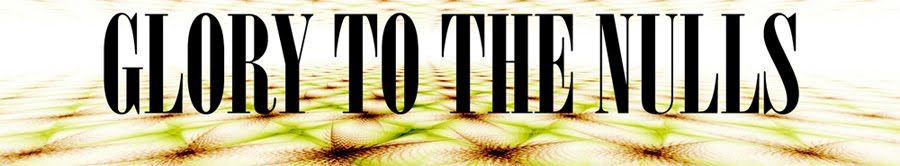Recently I came into possession of a second-hand gaming rig that used to belong to my little brother. He moved in with us a few weeks back and his spare desktop was of no use to him any more so he passed it along to me. I don't know if that means I'm keeping it but in the mean time its definitely keeping me entertained.
Of course all good things have a downside, just as all bad things have an upside. The only major problem with having a desktop is that I don't have a cat6 cable that goes to my room any more because the xbox in the living room needed a connection and I was running my laptop on its stock wireless connection.
The problem here wasn't that I couldn't get a connection, more so that I didn't have the means to make it happen. Luckily, my dad was cool enough to grab a wireless adapter for me.
Long story short, now I'm in business with a bitchin sweet wireless adapter from Netgear. Normally, I'd recommend a linksys product but I have to say Netgear really nailed it with the N600.
Unlike most wireless adapters the N600 doesn't have the standard issue flaws commonly found with wireless products. Setup is really made idiot proof in the software that comes with the device. Really the only hard part about setting this up is finding a spot to put the Velcro to position the device. It's only a little bigger than a thumb drive which is nice because having a giant 56k looking thing on your desk is almost taboo with things like the N600 on the market not to mention it makes it that much easier to attach to a wall, desk or secret compartment.
There is one small problem I've found though. It likes to share IP settings with my laptop and sometimes that gets a little on the irritating side but usually all it needs is a quick reboot and its golden, not that I should be using my laptop and my desktop that the same time, it was just something I noticed.
Thursday, March 31, 2011
Thursday, March 24, 2011
Photshop Hell
So in the past couple of weeks I've been attempting to use photoshop and lets just say it hasn't been easy.
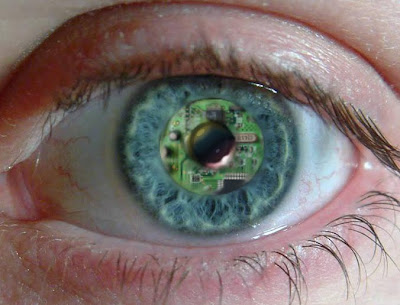
You may have also noticed the new graphics on my blog here.... An extension of photoshop hell.
After sitting in the production room long after class is over, I finally figured out how to do what I wanted. Then after I figured out how to do it, I had issues doing it correctly. A few attempts later I finally got to a draft I felt comfortable sending to print.
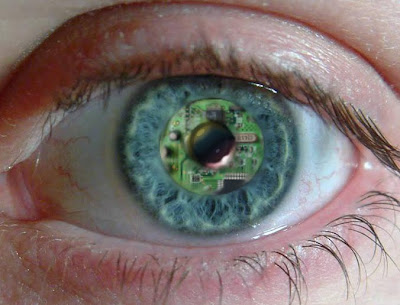
You may have also noticed the new graphics on my blog here.... An extension of photoshop hell.
Thursday, March 17, 2011
Guess who's watching you

I talk a lot about security and protecting yourself on the internet, which most people may see as excessive. I understand that it might seem that way but I was wandering the vast landscape of the internet and to my surprise/disgust I found another service that helps people look at you and what you're doing around the web.
It's bad enough that social networks create a privacy risk, but what's worse is that now more than ever people are seeking to exploit that risk. Some people seek to make the exploitation easier by gathering all the information they can from these networks and wrapping it complete with a bow just to send it off to some unknown person who's intent might be to steal your identity or at the very least check in on you (i.e. government agencies, employers, classmates, etc.).
The service I'm talking about specifically is http://www.peekyou.com/.
Now don't get me wrong, this service does serve a legitimate purpose in helping people find old friends or what have you but the risk involved is not worth the headache.
As much as I hate to admit it, there are those in the nerdish community that use things like this to stalk people, steal their information, and do generally malicious things. Not all hackers are evil and seek to do these things, but there are those employed by nefarious data mining companies that will. It's bad enough that people can't get anywhere on the internet without signing up for some kind of service that requires a lot of personal information, which often times gets sold to research/data mining companies but now we have the issue of people collecting all of our contact/social information.
Do this at least once in your life if you happen to get bored or if you're just generally concerned about your privacy...
Go to Google
Type in your name (First, middle initial, Last)
Hit search and see what comes up.
If by some off chance you don't see your information anywhere, add your date of birth or the city you live in to the search. I can almost guarantee that your facebook/myspace/linked in/twitter profiles will be among the results. Unless of course you've taken the advice to give out false information for things of that nature which by the way is the safest option unless you're doing some kind of banking in which case you need to make sure your information is accurate because not only is it important, generally all banks take security very seriously and won't sell your information.
So what's the 'to long; didn't read' of all this? Go get yourself taken off of these sites because the proverbial 'they' are watching.
Thursday, March 10, 2011
Safety not stupidity
Last week I mentioned that the best way to keep your pc safe is to PAY ATTENTION to what you're doing. This week I'm going to explain a bit about what I meant.
In the sea of data we call the internet, there are perils just like in the real world. Scavengers seeking to steal your information, people looking into what you're doing, and even tiny bytes of programming that seek to crash your computer for no other reason than to piss you off.
First up let's talk about phishing scams. Phishing is a practice commonly used to steal credit card information, facebook accounts, service accounts etc. The easiest way to avoid phishing scams is to pay close attention to the way they're delivered. Most of the time it's done through e-mail which will either have strange wording, threats, or "security" concerns which prompt the recipient to do something like log into a bogus website or reply with sensitive information like a bank account number or something along those lines. Most of the time these e-mails look legitimate enough to cause some concern which is how most people get tricked into doing what the message tells them. So how can you avoid these kind of attacks? Simply by instead of clicking links, or sending secure information to some random e-mail account, go directly to the services website. Sometimes you'll still end up on a bogus website so the easiest way to double check is click on a secondary link in the page itself. If it goes through, you're probably in the right place and you're ok to log in. If the link doesn't work its probably a scam and you need to check your address bar for the correct url.
The next most horrible thing people fall victim to is advertising on web pages. The only thing I can really say is that most of these are totally fake and should be ignored. You most likely will NOT get a free Xbox or a diamond ring or points for your Facebook game. Just avoid these things entirely even if they seem legitimate. If you're genuinely interest in a product go Google it and see what comes up. Be very cautious though, many website impersonate legitimate companies.
Third, STAY AWAY FROM PORN. Most viruses are spread through porn sites because they're generally the most used and easily corrupted. Go out to a bar or something and try to get laid by a physical being for a change.
Lastly make sure you never give out more information than you have to. E-mail addresses and names are usually enough to get you set up with an account on a legitimate website, some require more but usually its better to give fake information than your physical address, phone number or sometimes even your gender.
In the sea of data we call the internet, there are perils just like in the real world. Scavengers seeking to steal your information, people looking into what you're doing, and even tiny bytes of programming that seek to crash your computer for no other reason than to piss you off.
First up let's talk about phishing scams. Phishing is a practice commonly used to steal credit card information, facebook accounts, service accounts etc. The easiest way to avoid phishing scams is to pay close attention to the way they're delivered. Most of the time it's done through e-mail which will either have strange wording, threats, or "security" concerns which prompt the recipient to do something like log into a bogus website or reply with sensitive information like a bank account number or something along those lines. Most of the time these e-mails look legitimate enough to cause some concern which is how most people get tricked into doing what the message tells them. So how can you avoid these kind of attacks? Simply by instead of clicking links, or sending secure information to some random e-mail account, go directly to the services website. Sometimes you'll still end up on a bogus website so the easiest way to double check is click on a secondary link in the page itself. If it goes through, you're probably in the right place and you're ok to log in. If the link doesn't work its probably a scam and you need to check your address bar for the correct url.
The next most horrible thing people fall victim to is advertising on web pages. The only thing I can really say is that most of these are totally fake and should be ignored. You most likely will NOT get a free Xbox or a diamond ring or points for your Facebook game. Just avoid these things entirely even if they seem legitimate. If you're genuinely interest in a product go Google it and see what comes up. Be very cautious though, many website impersonate legitimate companies.
Third, STAY AWAY FROM PORN. Most viruses are spread through porn sites because they're generally the most used and easily corrupted. Go out to a bar or something and try to get laid by a physical being for a change.
Lastly make sure you never give out more information than you have to. E-mail addresses and names are usually enough to get you set up with an account on a legitimate website, some require more but usually its better to give fake information than your physical address, phone number or sometimes even your gender.
Thursday, March 3, 2011
Free and easy things you can do to help protect your PC
The number one problem people have with their computers seems to be malicious software infecting their system, right? Right.
Good news! There are free solutions to help you stay protected from unwanted jackassery in your system.
Solution number one is a feature built into Windows 7 called Malicious Software Removal Tool but we'll call it MRT for short.
The simplest way to find it is cruising on down to your start button (the little blue one with the windows flag on it... yeah that one.)

Once you get through this part of it, the rest is simple (Which if you consider that difficult, perhaps you should just step away from the keyboard).

As the above screenshot shows, THIS IS NOT MEANT TO REPLACE ANTIVIRUS SOFTWARE. It's mostly to give you an extra piece of armor. The more you scan the safer you'll be with or without antivirus software.
Two clicks later you're scanning!

The next thing you can do to help build your almost impenetrable fortress of solitude is check out Malwarebytes Anti-Malware or MBAM. There are a couple of crap websites out there impersonating the actual website so here's a screenshot that shows the legit website so you know where you're going.

Mbam is a pretty decent program and its free! Well kind of. Its free for its basic functions like scanning but you have to pay for it to get all the fancy stuff like real time protection.
Short of having legitimate antivirus software (good luck finding some)these solutions should at least help prevent computer meltdowns. The best solution however is to PAY ATTENTION TO WHAT YOU'RE DOING, while you're on your computer.
Good news! There are free solutions to help you stay protected from unwanted jackassery in your system.
Solution number one is a feature built into Windows 7 called Malicious Software Removal Tool but we'll call it MRT for short.
The simplest way to find it is cruising on down to your start button (the little blue one with the windows flag on it... yeah that one.)

Once you get through this part of it, the rest is simple (Which if you consider that difficult, perhaps you should just step away from the keyboard).

As the above screenshot shows, THIS IS NOT MEANT TO REPLACE ANTIVIRUS SOFTWARE. It's mostly to give you an extra piece of armor. The more you scan the safer you'll be with or without antivirus software.
Two clicks later you're scanning!

The next thing you can do to help build your almost impenetrable fortress of solitude is check out Malwarebytes Anti-Malware or MBAM. There are a couple of crap websites out there impersonating the actual website so here's a screenshot that shows the legit website so you know where you're going.

Mbam is a pretty decent program and its free! Well kind of. Its free for its basic functions like scanning but you have to pay for it to get all the fancy stuff like real time protection.
Short of having legitimate antivirus software (good luck finding some)these solutions should at least help prevent computer meltdowns. The best solution however is to PAY ATTENTION TO WHAT YOU'RE DOING, while you're on your computer.
Subscribe to:
Posts (Atom)